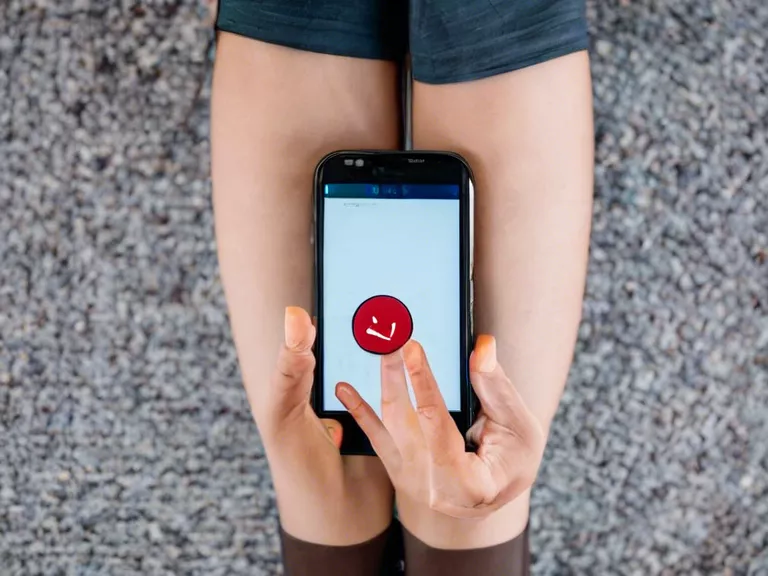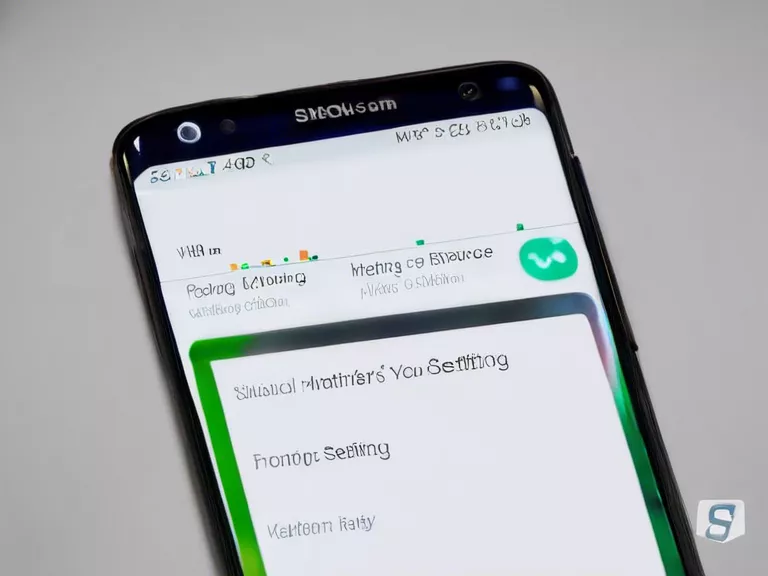
In today's fast-paced world, our smartphones have become an essential part of our daily lives. From communicating with friends and family to handling work tasks on the go, our smartphones are constantly being used for various purposes. However, over time, we may notice that our smartphones start to slow down and not perform as well as they used to. In this article, we will discuss how you can optimize your smartphone's settings to improve its performance and ensure that it runs smoothly.
One of the first things you can do to optimize your smartphone's performance is to regularly update your device's software. Manufacturers release updates to fix bugs, improve security, and enhance performance, so it's essential to keep your device up to date. You can check for updates in your settings menu under the "System" or "Software Update" section.
Another way to optimize your smartphone's performance is to clear the cache regularly. As you use apps, they store temporary files in the cache, which can accumulate over time and take up valuable space on your device. By clearing the cache, you can free up space and improve your device's speed.
You can also optimize your smartphone's performance by disabling unnecessary apps and bloatware. Many smartphones come pre-installed with apps that you may not use, but they still run in the background and consume system resources. By disabling or uninstalling these apps, you can free up memory and improve your device's performance.
Adjusting your device's display settings can also help optimize its performance. Lowering the screen brightness and turning off features like live wallpapers can reduce the strain on your device's battery and improve its overall performance.
Lastly, you can optimize your smartphone's settings by managing your device's storage. Regularly deleting old files, photos, and apps that you no longer need can help free up space and improve your device's performance.
By following these tips and optimizing your smartphone's settings, you can ensure that your device runs smoothly and efficiently, allowing you to get the most out of your smartphone experience.